PUBG Mobile UC Top Up with UID in Nepal
Boost your PUBG Mobile experience with DokoZone’s secure and fast PUBG UC top-up service in Nepal. Purchase UC or redeem PUBG gift codes to unlock exclusive in-game items, skins, and more, all with quick delivery and trusted support.
How to Purchase PUBG Mobile UC on DokoZone
- Select your preferred UC pack or PUBG gift code denomination.
- Enter your PUBG Mobile Player ID (UID).
- Proceed to checkout and choose a secure payment method.
- Complete the payment, and your UC will be credited to your account within 5-10 minutes.
Why Choose DokoZone for PUBG UC Buy in Nepal?
DokoZone is a trusted platform for gamers in Nepal, offering a seamless PUBG UC buy experience. Here’s why we stand out:
- Authorized Reseller: We are an official provider for PUBG Mobile UC top-up and gift codes.
- Competitive Prices: Enjoy affordable rates for PUBG UC to maximize your gaming budget.
- Rapid Delivery: Your UC is delivered within 5-10 minutes after payment.
- Secure Transactions: Our payment gateways ensure your details are safe.
- 24/7 Support: Our dedicated team is available round-the-clock to assist with your PUBG UC buy needs.
Step-by-Step Guide to Top Up PUBG Mobile UC with DokoZone
- Visit DokoZone.com.
- Search for “PUBG Mobile” using the search bar.
- Click on the PUBG UC Top Up option.
- Choose your desired UC top-up amount or PUBG gift code.
- Enter your PUBG Mobile Player ID (UID).
- Click “Add to Cart” or “Buy Now.”
- Provide your billing details.
- Complete the purchase, and your UC will be delivered in 5-10 minutes.
How to Shop on DokoZone.com
- Sign in or create a new account at DokoZone.com/my-account.
- Navigate to the Shop page or search for PUBG Mobile or other games.
- Select the product and quantity, then click “Add to Cart.”
- Proceed to checkout, choose a payment method, and finalize the payment.
- After payment, contact our WhatsApp support with your order ID to receive your UC or gift code.
Payment Methods Accepted by DokoZone
We offer a range of secure payment options for your PUBG UC buy, including:
- eSewa
- Khalti
- IMEPay
- Bank Transfer
All payment methods are safe, ensuring your financial details remain protected.
Why Buy PUBG Mobile UC from DokoZone?
As an authorized reseller for PUBG Mobile UC, DokoZone provides a reliable and efficient top-up service. We offer various UC denominations and PUBG gift codes to suit your gaming needs, secure payment options, and fast delivery. Our 24/7 customer support ensures a smooth experience, making us the top choice for PUBG UC top-up in Nepal.
Explore More Gaming Products
Check out our other popular top-up services:
Need Help?
For customer support, visit PUBG Mobile Support.
Watch our tutorial on how to place an order: YouTube Guide.
Download PUBG Mobile here.



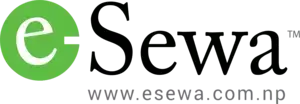






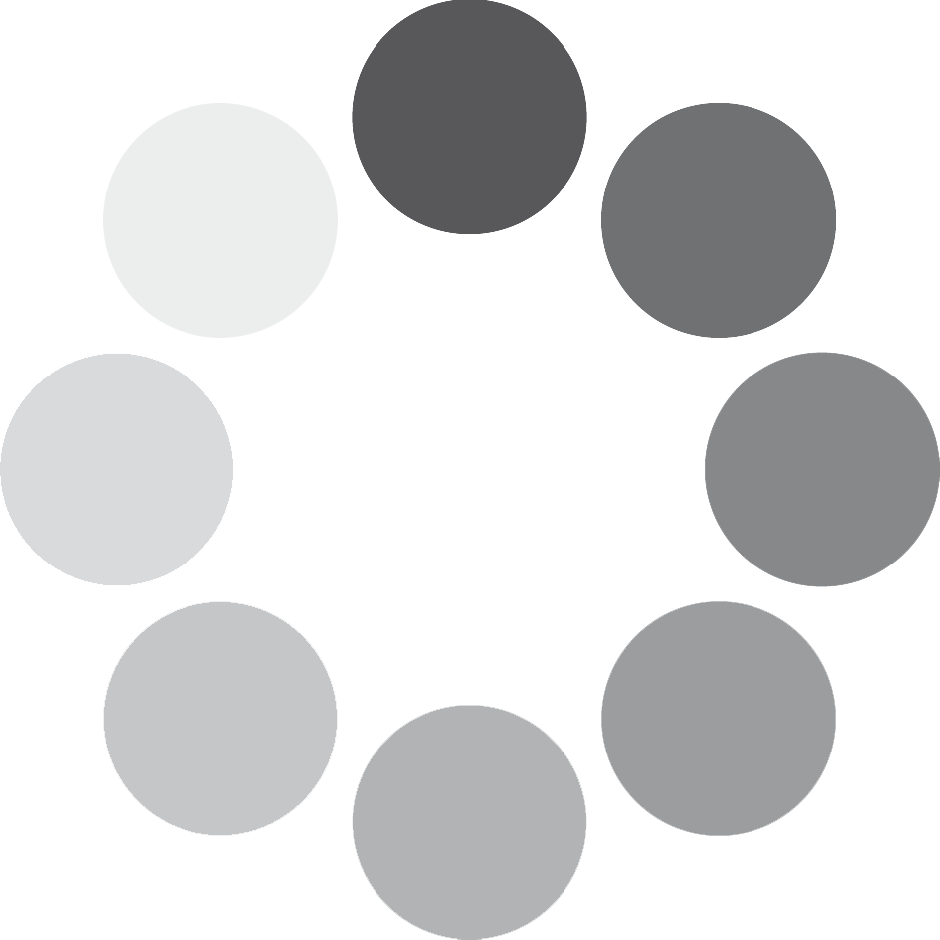
1 review for Pubg UC (Global)
There are no reviews yet.